Recently viewed
HP Printer Ink
Whether you run an office and have a business printer or work from home where a small one is enough to meet your print needs, OfficeCatch offers printer inks and toners for various makes of printers. We stock a wide range of HP ink cartridges and Epson printer cartridges at competitive prices.
Our collection features quality and compatible HP ink cartridges, providing you with more choices and flexibility to suit your specific printing requirements. We understand the importance of reliability and quality, which is why our HP ink cartridges in Australia are curated to meet the highest standards.
Save on Office Consumables With Our HP Ink Cartridges in Australia
We provide cheap HP ink cartridges in black, cyan, magenta, and yellow that are compatible with the following printers:
- Photosmart 5520 6520 3520 7520 4620 3070. This pack contains five 564xl, Hp564xl ink cartridges and 22 ml of photo black HP printer ink, which, different from regular black ink, is manufactured specifically for photo printing for more shade definition
- HP Officejet Pro 6950, 6956, 6960, and 6970. Included in this package is an HP 905XL, high-yield inkjet combo. These ink cartridges are also available for new chip machines.
- Photosmart models, Deskjet 307a, 3520 e-All-in-One, Officejet 4610, and 4620. Also, a five-pack, this combination suitable for Brother LC73/LC77XL, includes high-yield ink cartridges where you also have the option of 564XL inkjet cartridges.
How to Replace HP Ink Cartridges With the Cheapest Ink Cartridge Replacement
Before replacing cartridges make sure that you load the printer with plain, white paper so that once you’ve inserted the new ink, the machine can print an alignment page. Once it has been automatically printed, you’ll have to place the alignment page print side down on the scanner glass to align the printer with the ink cartridges. To further ensure that you correctly replace the cartridge, carry out the following:
- HP Officejet Pro 6950, 6956, 6960, and 6970. Turn on your printer and lift the ink cartridge door. The carriage will automatically move to the centre of the machine. Lift the lid and push the lid back to release the old cartridge. Remove the new cartridge from the packaging and remove the tape. Hold the cartridge by its sides and slide forward into the slot and close the door.
- Photosmart models, Deskjet 307a, 3520 e-All-in-One, Officejet 4610, and 4620. Power on your machine, open the cartridge door and release the old cartridge. Once you’ve unpacked the new cartridge, gently insert it into the corresponding colour slot. Close the cartridge door.
Why Buy HP Ink Cartridges from OfficeCatch
We're an Australian-owned and operated company, renowned for being an authority on HP ink and toners. At OfficeCatch, we offer the best HP ink cartridges and value for money with options like HP ink refills, ensuring cost-effectiveness without compromising on quality.
When you choose to buy HP ink cartridges online with us, you're selecting a trusted provider that specialises in meeting all your printing needs with a vast selection of compatible HP ink cartridges in Australia.
Explore our HP ink cartridges collection, alongside our broader range of ink cartridges, printer cartridges and toners. Shop now and discover the convenience of purchasing your HP ink cartridges online.
FAQs
Absolutel.! OfficeCatch offers a variety of ink brands suitable for HP printers, including options from Brother, Canon and Epson, alongside our comprehensive HP ink selection.
OfficeCatch extends its offerings to a broad spectrum of product categories. This includes items from renowned brands like Dyson, LG, Neato, LiNX, ECOVACS, Xiaomi and Samsung, as well as essential accessories like laptop chargers and camera and Handycam products.
Yes, OfficeCatch caters to your office needs by providing a wide array of stationery and packaging materials, ensuring you have everything you need for your office or home workspace.
Yes, at OfficeCatch, we are committed to sustainability. We offer a selection of eco-friendly HP ink cartridges that are compatible with various printers, helping you make an environmentally conscious choice.
Any question?
If we still haven't answered your question, you can contact us below and we will get back to you as soon as possible.



![4 Pack HP 905XL Compatible High Yield Inkjet Combo T6M05AA - T6M17AA [1BK,1C,1M,1Y] - Office Catch](http://www.officecatch.com.au/cdn/shop/products/4-pack-hp-905xl-compatible-high-yield-inkjet-combo-t6m05aa-t6m17aa-1bk1c1m1y-801201.jpg?v=1684794952&width=497)
![4 Pack HP 905XL Compatible High Yield Inkjet Combo T6M05AA - T6M17AA [1BK,1C,1M,1Y] - Office Catch](http://www.officecatch.com.au/cdn/shop/products/4-pack-hp-905xl-compatible-high-yield-inkjet-combo-t6m05aa-t6m17aa-1bk1c1m1y-830172.jpg?v=1684794952&width=673)




![[2 Pack] HP 61XL Compatible High Yield Inkjet Cartridges CH563WA + CH564WA [1BK+1Tri] - Office Catch](http://www.officecatch.com.au/cdn/shop/files/2-pack-hp-61xl-compatible-high-yield-inkjet-cartridges-ch563wa-ch564wa-1bk1tri-617268.jpg?v=1724952052&width=1280)




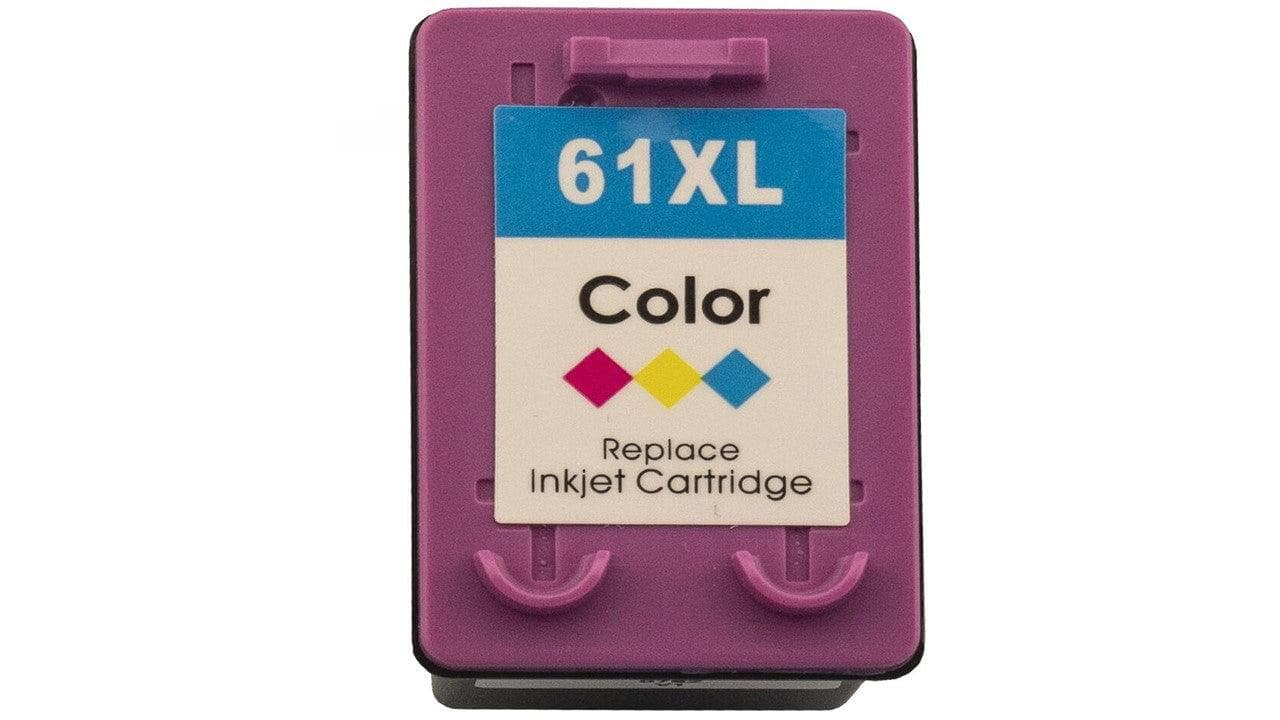
![5 Pack HP 564XL Compatible Inkjet Cartridges CN684WA+CB322WA-CB325WA [1BK,1PBK,1C,1M,1Y] - Office Catch](http://www.officecatch.com.au/cdn/shop/products/5-pack-hp-564xl-compatible-inkjet-cartridges-cn684wacb322wa-cb325wa-1bk1pbk1c1m1y-118593.jpg?v=1684795000&width=691)
![5 Pack HP 564XL Compatible Inkjet Cartridges CN684WA+CB322WA-CB325WA [1BK,1PBK,1C,1M,1Y] - Office Catch](http://www.officecatch.com.au/cdn/shop/products/5-pack-hp-564xl-compatible-inkjet-cartridges-cn684wacb322wa-cb325wa-1bk1pbk1c1m1y-940217.jpg?v=1684795000&width=340)
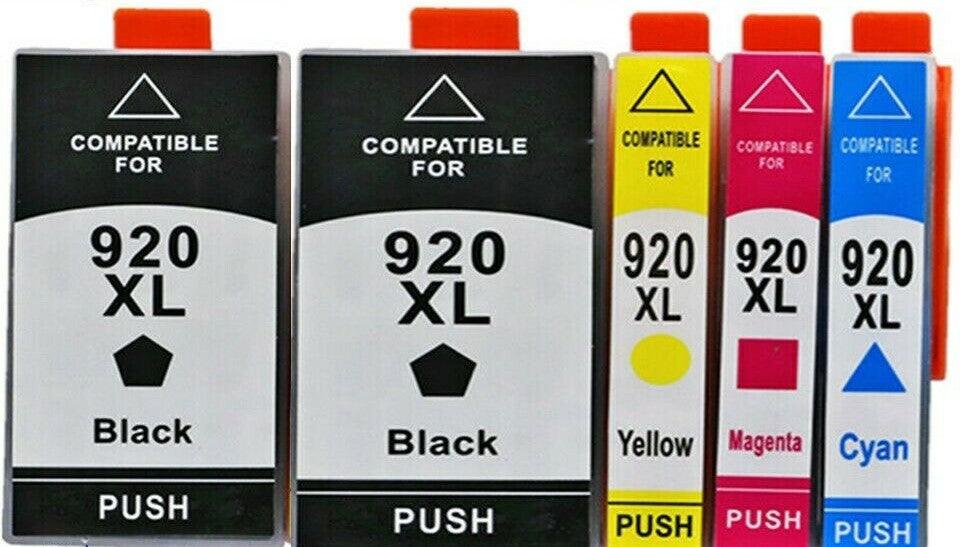





![HP 920XL Compatible Inkjey Cartridges 10 Pack CD972AA-CD975AA [4BK,2C,2M,2Y] - Office Catch](http://www.officecatch.com.au/cdn/shop/products/hp-920xl-compatible-inkjey-cartridges-10-pack-cd972aa-cd975aa-4bk2c2m2y-771366.jpg?v=1684795509&width=480)





